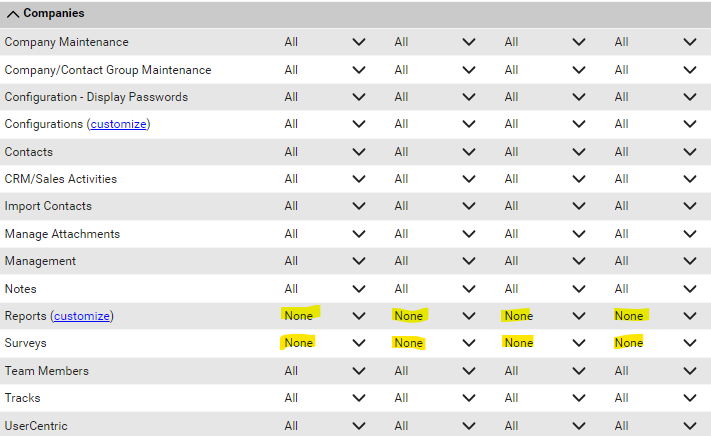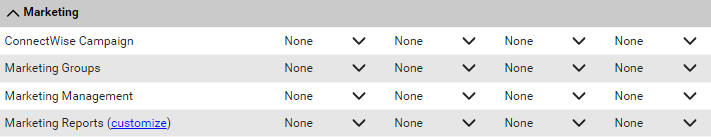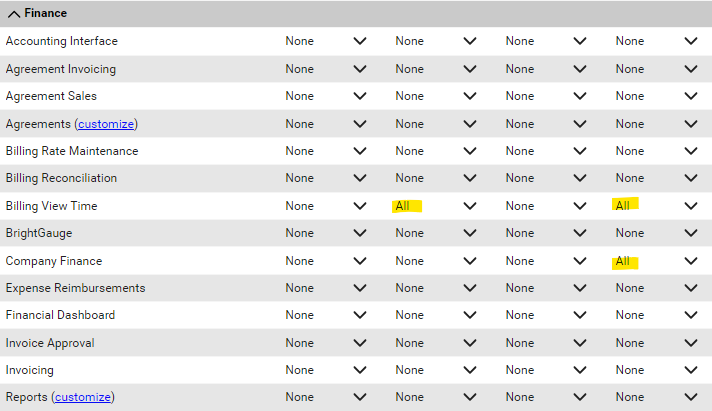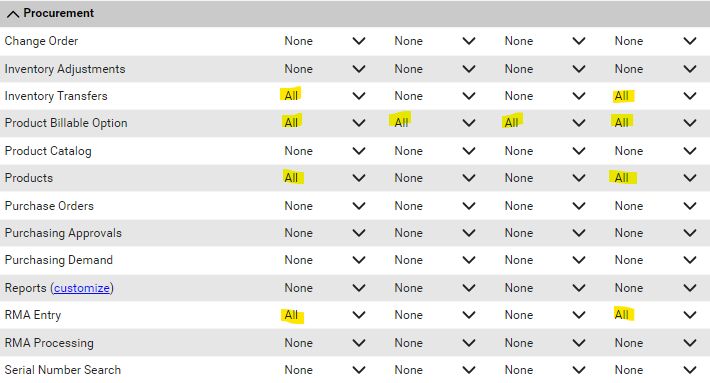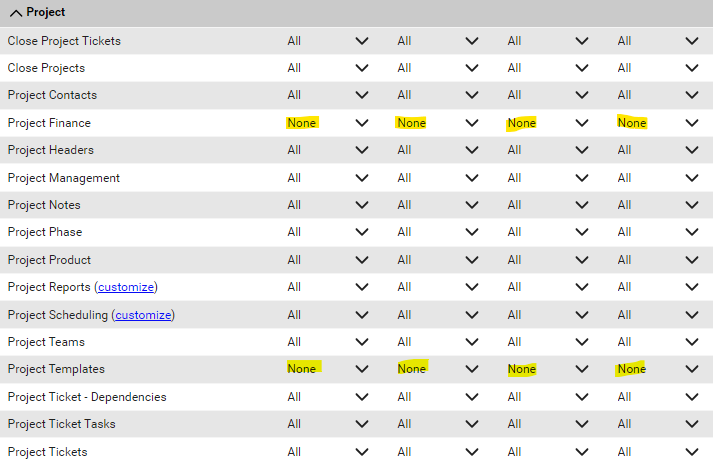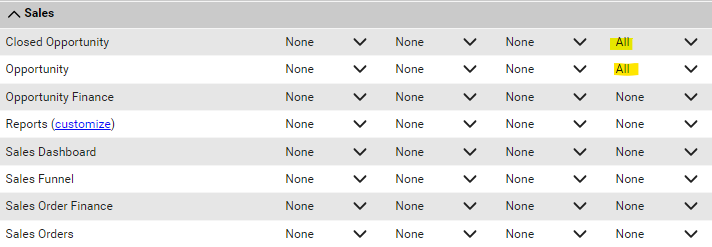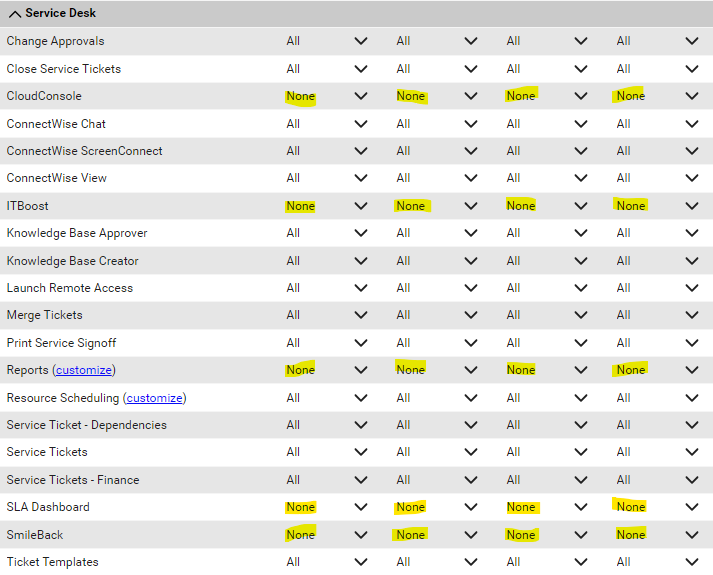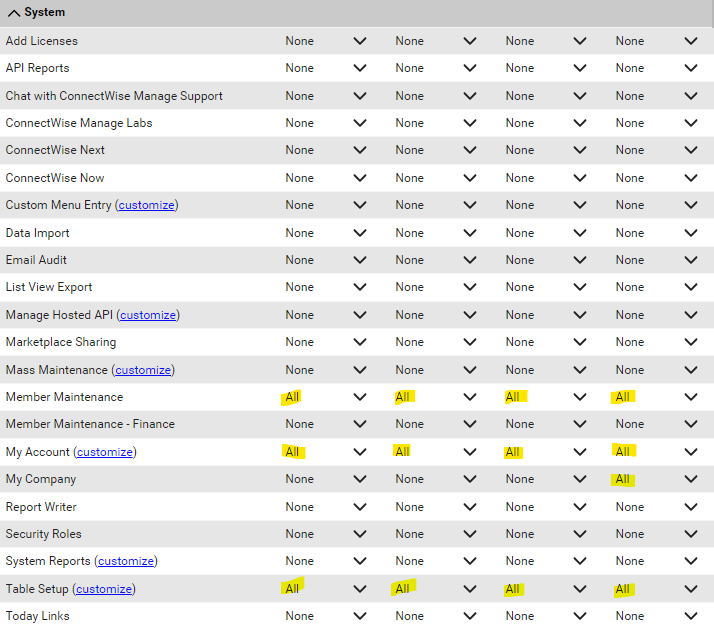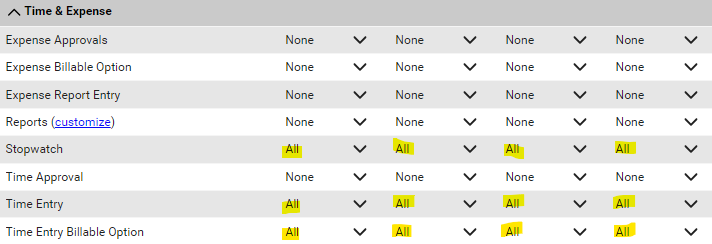Licorice is committed to PoLP (Principle of Least Privilege)
Overview
We’re excited you’d like to trial or purchase Licorice and are looking forward to working with you!
Below is an overview of the Security Roles required by Licorice for the Member API account in ConnectWise. As a rule, we recommend granting only the minimum level of access for proper functioning of any integrations (not just Licorice).
These security roles may be updated from time to time as we continue to extend functionality: We advise Licorice Partners of changes when they happen.
Please don’t hesitate to reach out if you have questions or need any help.
A note about ConnectWise API URLs: While the bare URL may work (e.g.na.connectwise.com), we find the best reliability by prefixingapi-(e.g.api-na.connectwise.com)
Setting up:
To configure an API account for Licorice:
- Create a Security Role in CW in line with your company’s security policy, for example:
Licorice_API_SR - Configure each security screen per the screenshots below
- Create an API Member and assign them to the newly created security role
- Create API keys under this API Member for use in the integration
- Record the API keys somewhere secure per your company’s security policy. These will be shown only once. (If needed, they can be regenerated.)